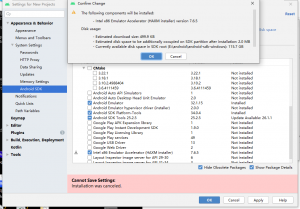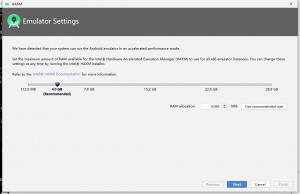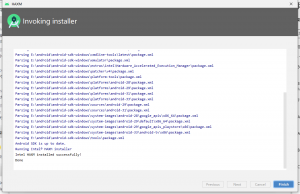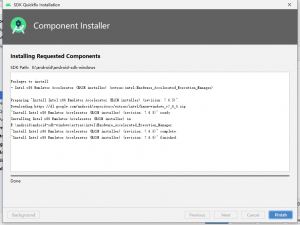Intel HAXM is required to run this AVD.
HAXM device is not found.
Enable VT-x in your BIOS security settings, ensure that HAXM is installed properly. Try disabling 3rd party security software if the problem still occurs
查看VT-x(虚拟化功能)是否开启
打开任务管理器,然后转到“性能”选项页
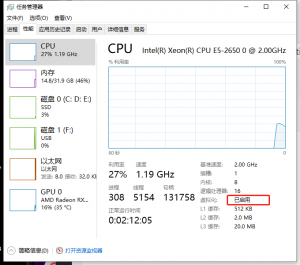
一般 VT-x 都是打开的,有实力的可以选择通过 Bios 查看。下边说下最终解决办法:
控制面板-程序和功能->卸载Intel Hardware Accelerated Execution Manager,如图
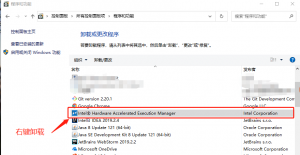
再次安装