1.使用源代码安装
下载
官网地址:https://www.python.org/
1)点击“Downloads”下的“All releases”
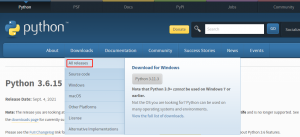
2) 下拉查找想要的版本号,点进去
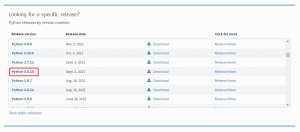
3)下载压缩包
- Gzipped source tarball使用gzip来压缩文件,这是一种较旧的压缩格式,比较有名的是.tar.gz和.tgz文件。
- XZ compressed source tarball使用XZ来压缩文件,这是一种新的压缩格式,比较有名的是.tar.xz和.txz文件。XZ是一种LZMA2算法的实现,压缩比比Gzip高,但是压缩/解压速度比Gzip慢。
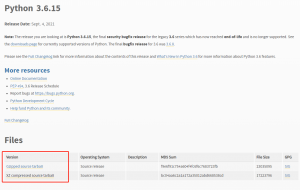

安装1 (linux)
1) 从Python官网下载Python 3.6的源代码,解压后进入解压后的文件夹,运行:
./configure
2) 等待配置完成,然后使用:
make
3) 等待编译完成,然后使用:
make install
安装2 (windows)
1) 打开文件夹,进入“PCbuild”文件夹,双击“build.bat”文件,开始编译Python源代码。
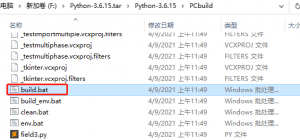
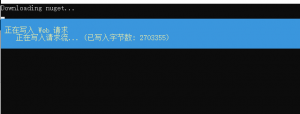
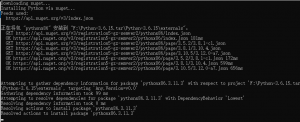
2)编译完成后,会在文件夹内生成“dist”文件夹,进入“dist”文件夹,双击“python.exe”文件,开始安装Python源代码。
2.使用系统包管理器安装
比如Ubuntu下,可以使用apt-get安装:
sudo apt-get install python3.6
3.使用第三方安装程序安装
比如使用Anaconda,可以直接下载安装程序,安装后自动升级到最新版本: